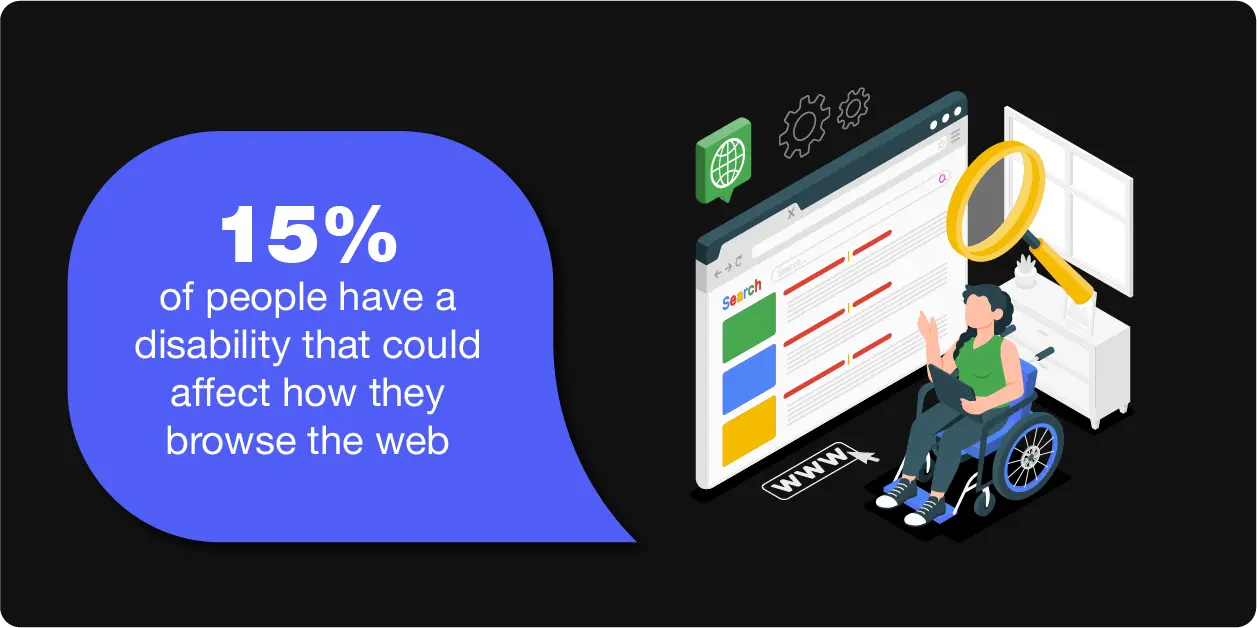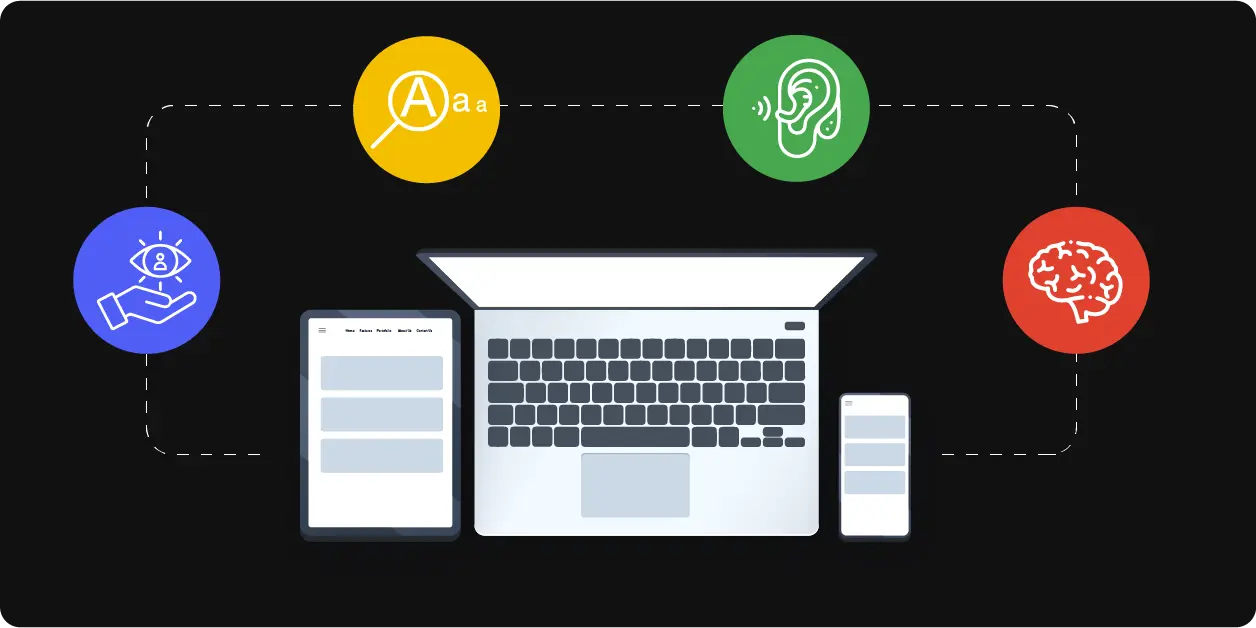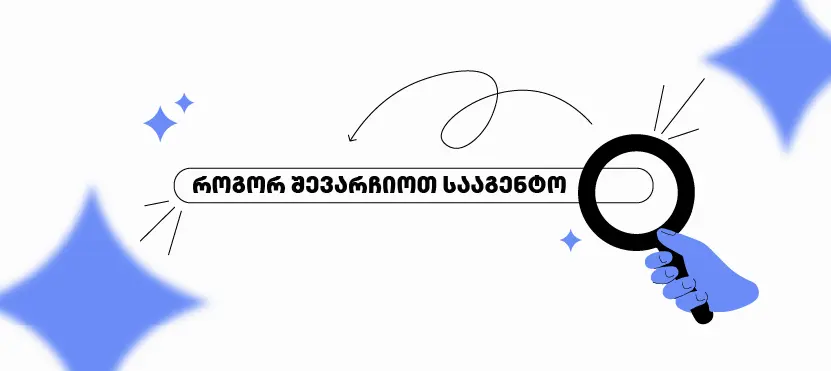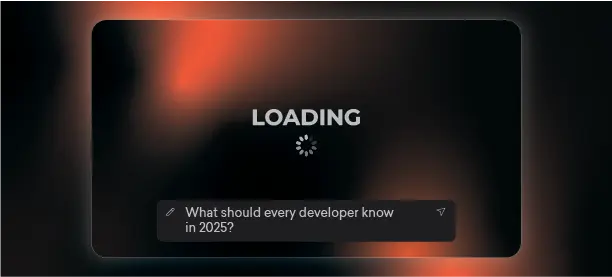There are more than 1.3 billion people with disabilities in the world, which means that one in six of us faces some barrier in our daily lives due to a physical or mental disability.
The global Web Content Accessibility Guidelines (WCAG) were developed in 1999 to overcome these barriers and adapt websites.
What is an adaptive website?
Adapting a website means increasing its accessibility for everyone. An adapted website expresses a company's social responsibility and an opportunity to reach a wider audience, including people with disabilities, and offer comfortable use of all products and services. This, in turn, means an increase in the number of users and a loyal attitude towards the company.
WCAG - Web Content Accessibility Guidelines
Following the Web Content Accessibility Guidelines (WCAG) helps make websites easy to use and accessible for everyone, especially those with disabilities. This includes providing variable font sizes (e.g., for people with low vision), contrasting colors (e.g., for color blindness), alternative texts (e.g., for images), clickable text, etc. It also sets a standard for which devices people with disabilities can use to access digital content, including screen readers and software to read aloud or translate content into Braille..
The WCAG standards set the rules for making websites and digital content accessible to everyone. These standards are divided into three levels: A, AA, and AAA.
- Level A (Minimal Accessibility): This is the first level of the WCAG standard and includes the minimum requirements that an accessible website must meet. For example, images must have alternative text for a screen reader to be able to read them.
- AA level (medium level, the most common standard): AA considers both minimum and additional requirements. For example, the font should be changeable, the text and background should have different color contrasts, the website should be fully keyboard-friendly, etc.
Level AAA (High Level): This is the strictest and most detailed standard that makes the website as inclusive as possible. The text should be voiced using a special synthesizer, there should be subtitles and sign language on all videos, and there should be increased contrast between text and background, etc.
In most countries, the adaptation of websites is regulated at the legal level according to the WCAG standard.